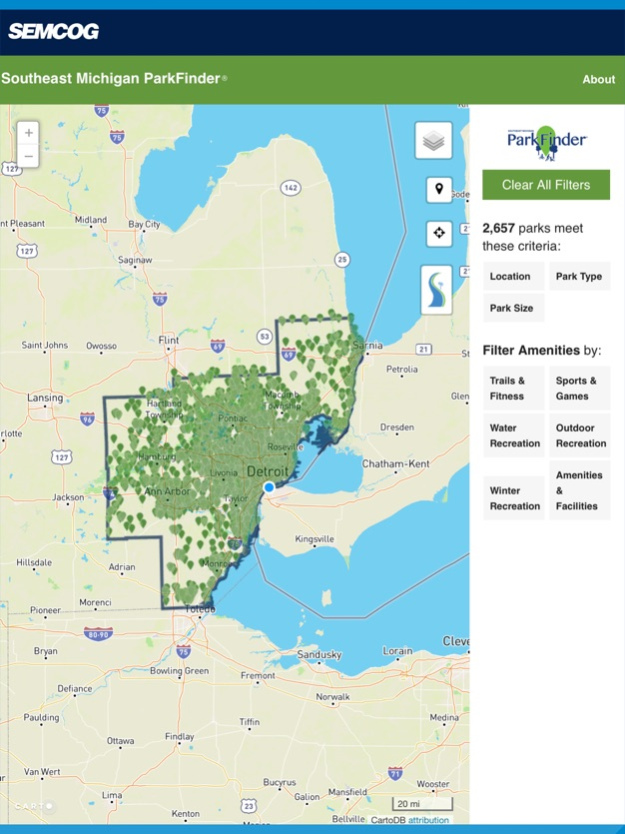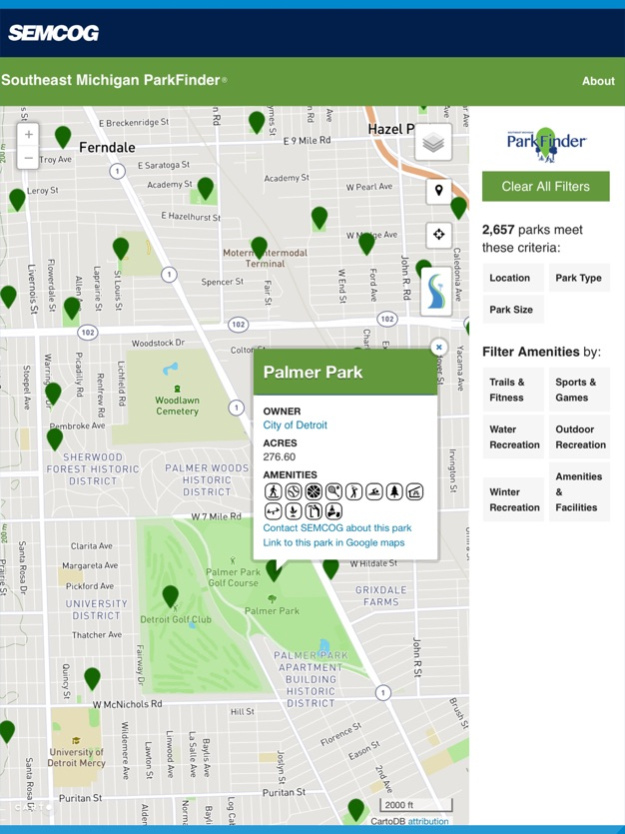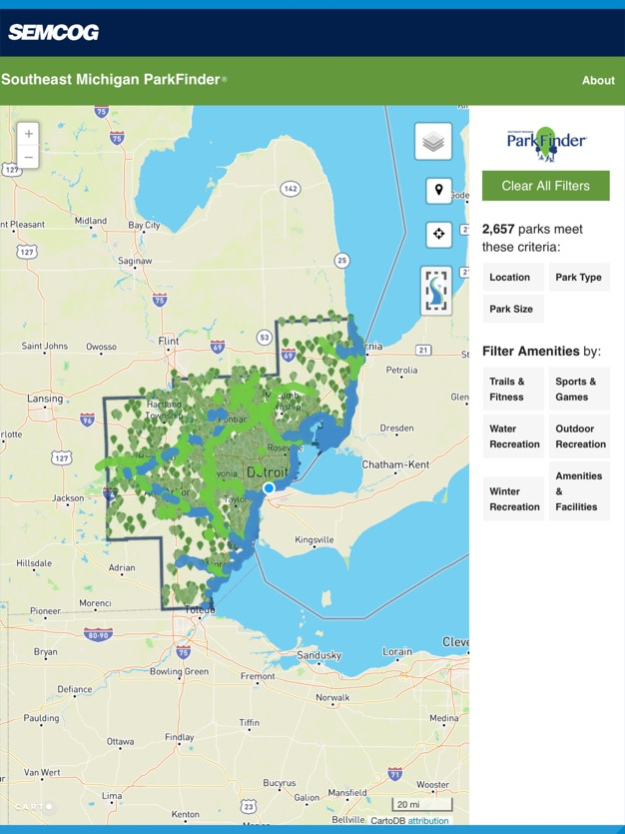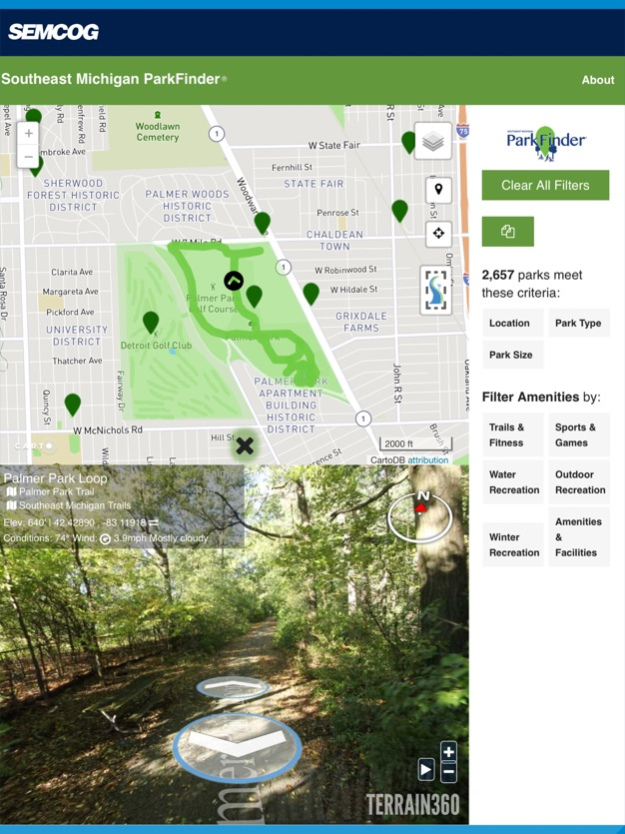Southeast Michigan ParkFinder 1.1
Free Version
Publisher Description
NEW! Tour 360° trail images with Trail Explorer.
Southeast Michigan ParkFinder allows you to explore recreational opportunities across the seven-county region, including parks as well as hiking, biking, and water trails. Data has been collected from local communities with 5-Year Recreation Plans that are currently on file with the Michigan Department of Natural Resources and is provided for informational use only. Additional links to park agency websites and Google Maps are provided for more information, including programs, hours, regulations, and directions.
Tour 360° trail images with Trail Explorer.
Parks in Southeast Michigan are owned and operated by local communities and counties, the Huron-Clinton Metropolitan Authority, the State of Michigan, federal agencies, and private organizations. Southeast Michigan ParkFinder includes information about park amenities throughout the region, allowing users to see local, county, regional, and state parks, along with private recreation and conservation land, all on one streamlined map.
Every reasonable effort has been made to assure the accuracy of this data. However portions of the inventory may be incomplete or incorrect. Please use the links provided to contact SEMCOG with more information about a specific park.
Sep 13, 2019
Version 1.1
Updated App Icon, Improved Trail Explorer integration
About Southeast Michigan ParkFinder
Southeast Michigan ParkFinder is a free app for iOS published in the Health & Nutrition list of apps, part of Home & Hobby.
The company that develops Southeast Michigan ParkFinder is Southeast Michigan Council of Governments. The latest version released by its developer is 1.1.
To install Southeast Michigan ParkFinder on your iOS device, just click the green Continue To App button above to start the installation process. The app is listed on our website since 2019-09-13 and was downloaded 1 times. We have already checked if the download link is safe, however for your own protection we recommend that you scan the downloaded app with your antivirus. Your antivirus may detect the Southeast Michigan ParkFinder as malware if the download link is broken.
How to install Southeast Michigan ParkFinder on your iOS device:
- Click on the Continue To App button on our website. This will redirect you to the App Store.
- Once the Southeast Michigan ParkFinder is shown in the iTunes listing of your iOS device, you can start its download and installation. Tap on the GET button to the right of the app to start downloading it.
- If you are not logged-in the iOS appstore app, you'll be prompted for your your Apple ID and/or password.
- After Southeast Michigan ParkFinder is downloaded, you'll see an INSTALL button to the right. Tap on it to start the actual installation of the iOS app.
- Once installation is finished you can tap on the OPEN button to start it. Its icon will also be added to your device home screen.